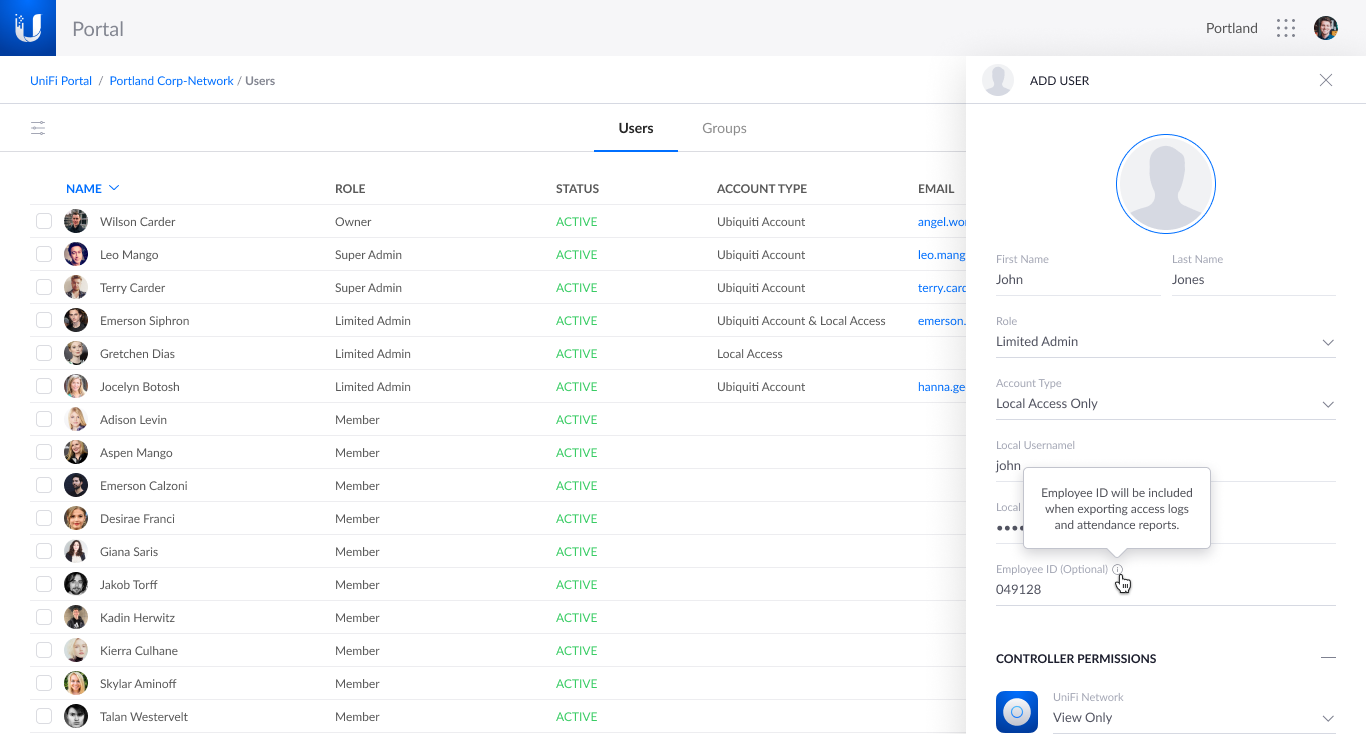UniFi Portal Design
Prior to UniFi Portal, users would need to have a collection of accounts relating to their different sites, locations or businesses. UniFi Portal fixed that as a centralized cloud management to multiple locations.
UniFi Portal Dashboard
The dashboard allows the administrator to see their multi-location system at a whole. The colored dots represent status indicators to get a glimpse of the versioning and active status of your devices. You can also launch into any of the site specific apps from this section.
Map Navigation
In addition to list and grid view, we also offer a map view, with all the same functionality as the other dashboard, you can organize your UniFi devices by their geolocation tag. This feature works especially well for global deployments.
UniFi Device Level
It all begins with an idea. Maybe you want to launch a business. Maybe you want to turn a hobby into something more. Or maybe you have a creative project to share with the world. Whatever it is, the way you tell your story online can make all the difference.
2FA Authentication
When dealing with highly sensitive information, security camera, building access and network management, giving the users the opportunity to have full confidence in their security is really important. We created an authentication feature within the UI mobile app, as well as provided 2FA options for users outside of our ecosystem.
Improved Sign-In / Account Creation
The sign on / account creation is a core part of the UX experience as the entry point, previous builds didn’t provide a positive brand impact, so we developed our 3d graphics to incorporate a more friendly hero image and adjusted the layout for clarity and light/dark ui options.
App Switcher
The app switcher is a tool that allows users to quickly navigate throughout the system. This tool is especially relevant for admins who need to navigate and manage a global system with multiple application.
Updated Notification Strategy
When consolidating all the platforms into one centralized place, we realized we needed a way to consolidate a notification strategy that was previous put into the individual silos of the product. Meaning you’d have to open up a specific platform to receive those notifications. Our new strategy made notifications globally accessible to the administrator.
Centralized User Management
Previously admins had to manage multiple user lists, which caused alot of redundancy, this was especially painful for admins who were using UniFi to manage multiple
Manage Account
Access by the account avatar in the top right, the manage account section. Here the users can manage their global account settings, language preferences, security options, payment methods and subscriptions.
System Settings | Application Updates
UniFi Portal manages a collection of hardware, as well as software versioning for all the applications that are run on Ubiquiti devices. So having one centralized place to manage versioning and updates is an important way to give users the option to update and verify the up to date status of their applications.
New Hero Images
I art directed a series of graphics that the Ubiquiti 3d team created for UniFi Portal. We call them hero images, they represent certain features, services or platforms that weren’t represented by a hardware image. We went with a playful, minimal style to expand the visual vocabulary of the brand, as well as represent the hardware in a simplified form, that future-proofed against model upgrades and changes.